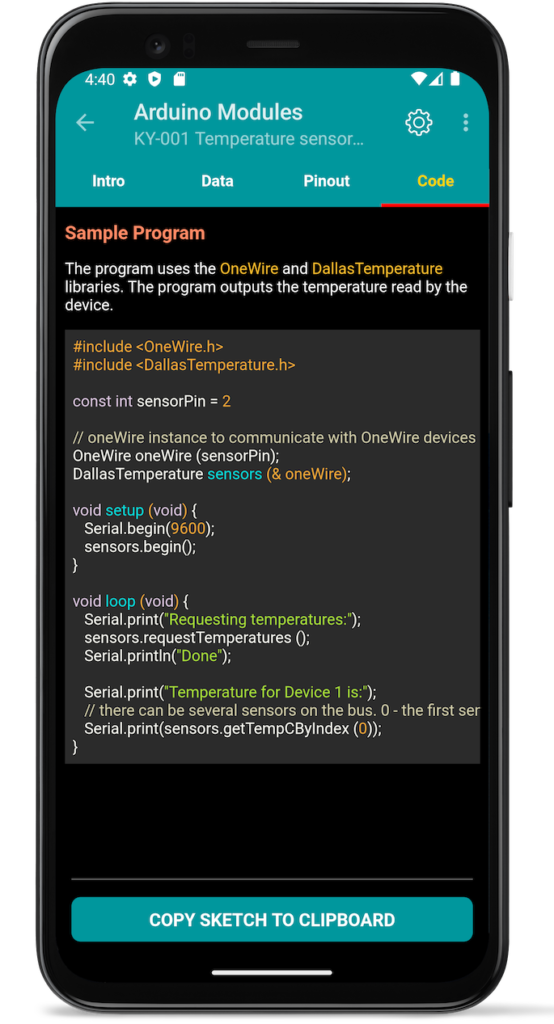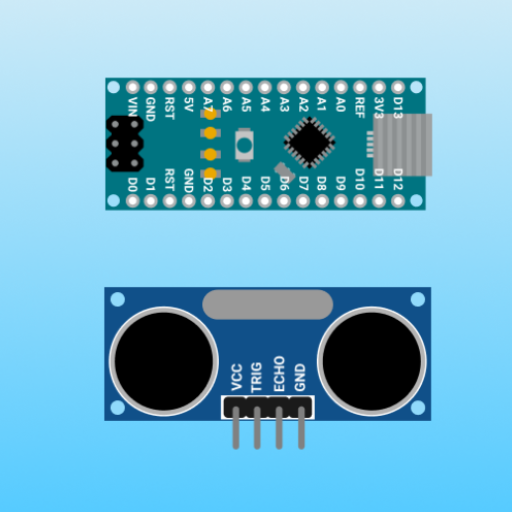
For Arduino controllers can be connected many sensors and modules. They are used in a wide variety of circuits and automation projects.

|
This application presents digital and analog sensors for Arduino, their description, use, connection and code examples.
List of contents
The application contains reference information on analog and digital sensors and modules:
- Ambient light sensors
- Measuring distance
- Vibration sensors
- Temperature and humidity sensors
- Rotary encoders
- Sound modules
- Displacement sensorsInfrared Sensors
- Magnetic field sensors
- Touch sensors
- Tracking sensors
- Flame detectors
- Heartbeat sensors
- LED modules
- Buttons and joysticks
- Relays
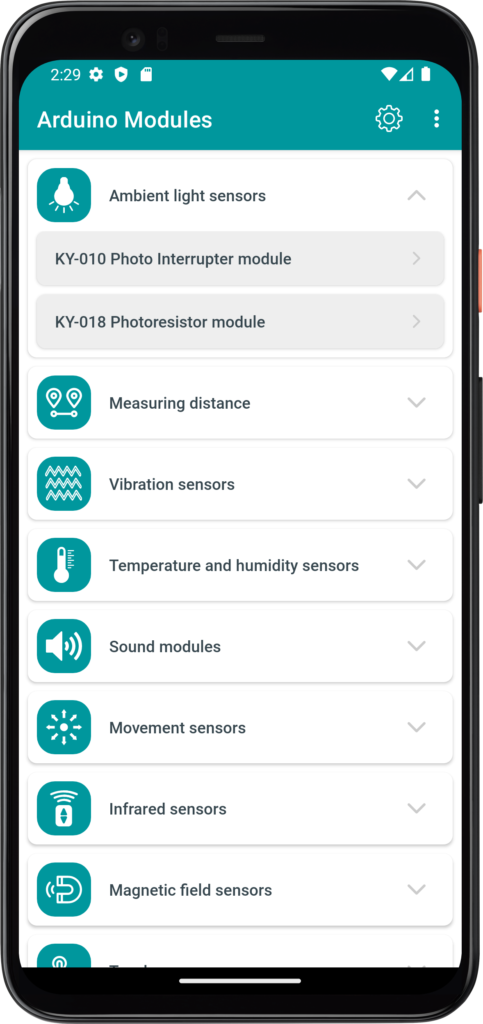
Module description ans code sample
The sensor module screen is divided into 4 tabs:
- Intro – example’s short description;
- Data
- Circuit
- Code – sketch sample with extended comments.
Intro contains information about the sensor or module: short description, board’s picture.

Data tab contains sensor’s technical data and board pinout.
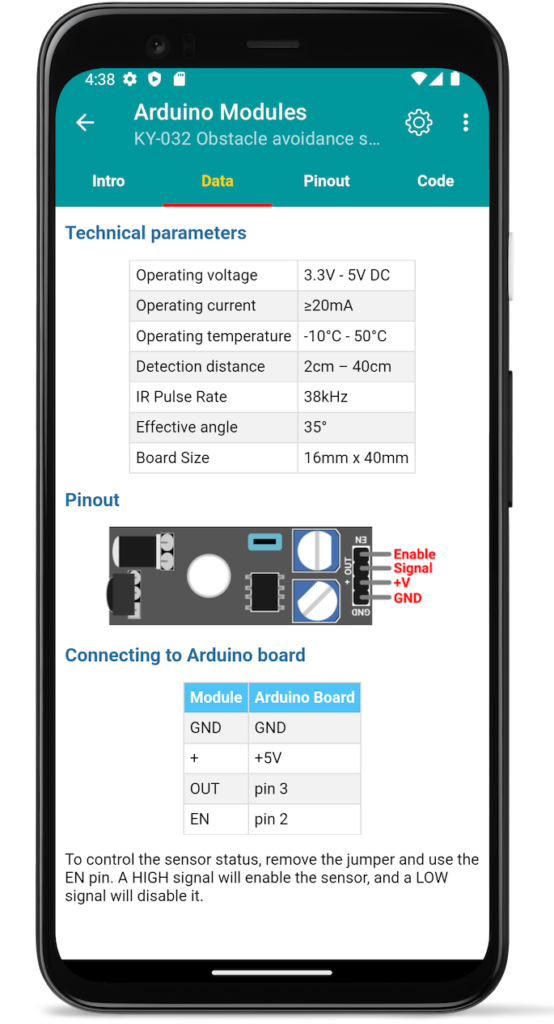
Circuit tab contains 3 circuit diagrams for Arduino Uno, Nano and Mega as the most frequently used board.

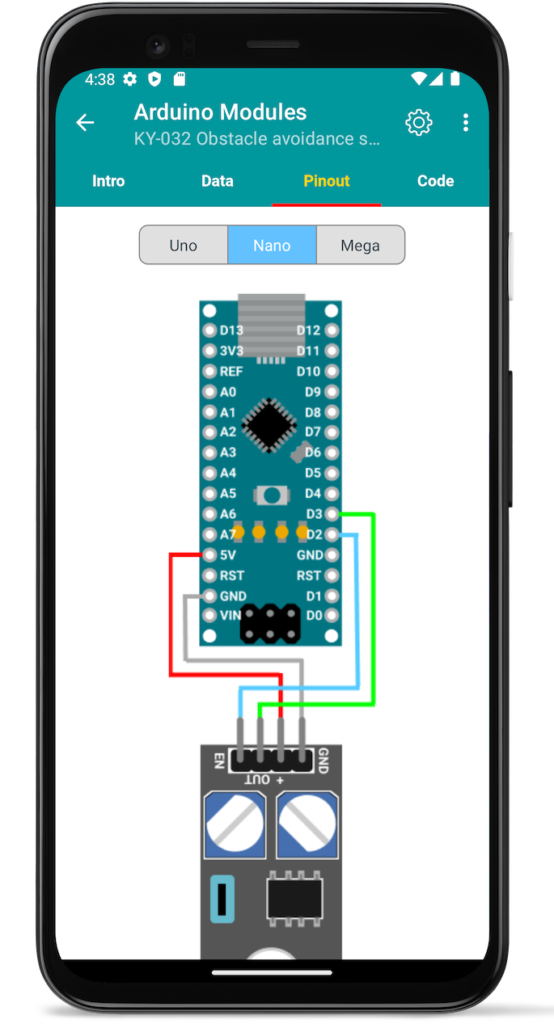
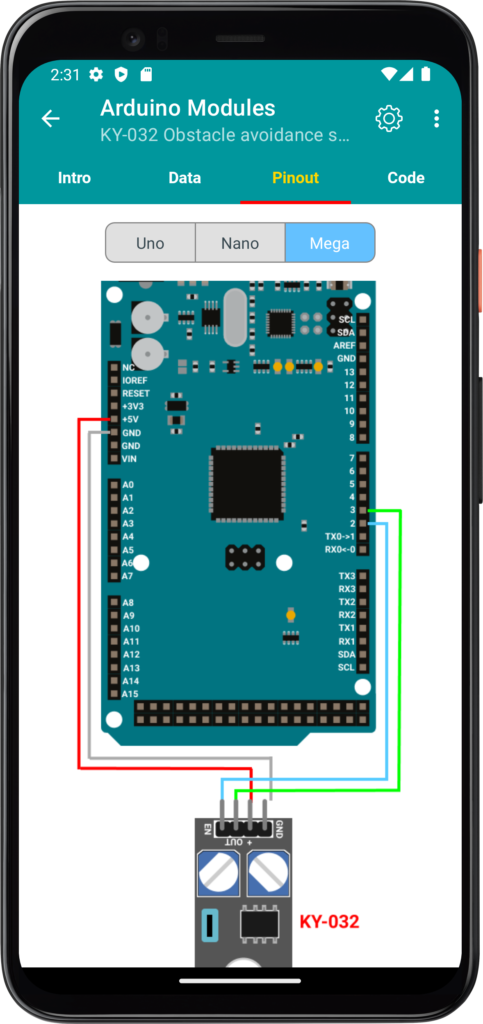
Code tab contains sketch sample with description and code comments.
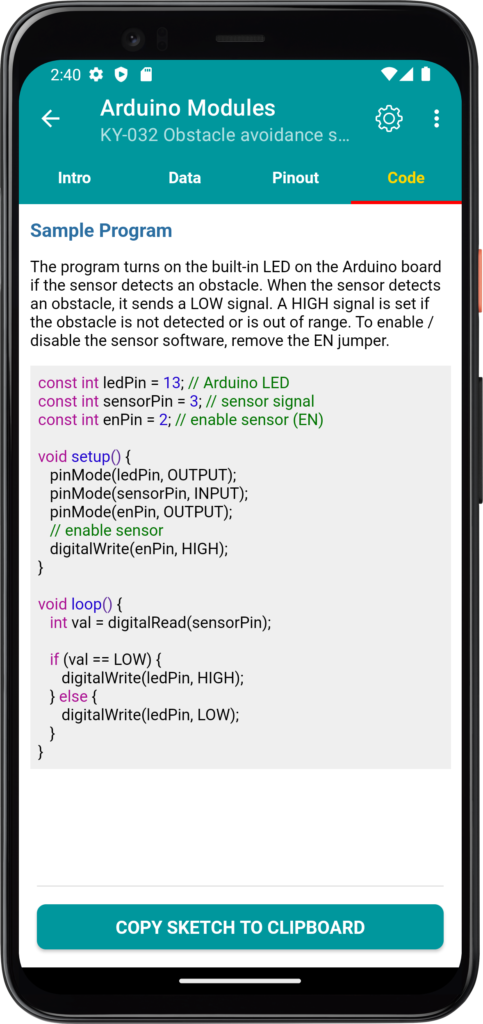
Settings
Settings page contains two options: Theme and Confirmation on exit.
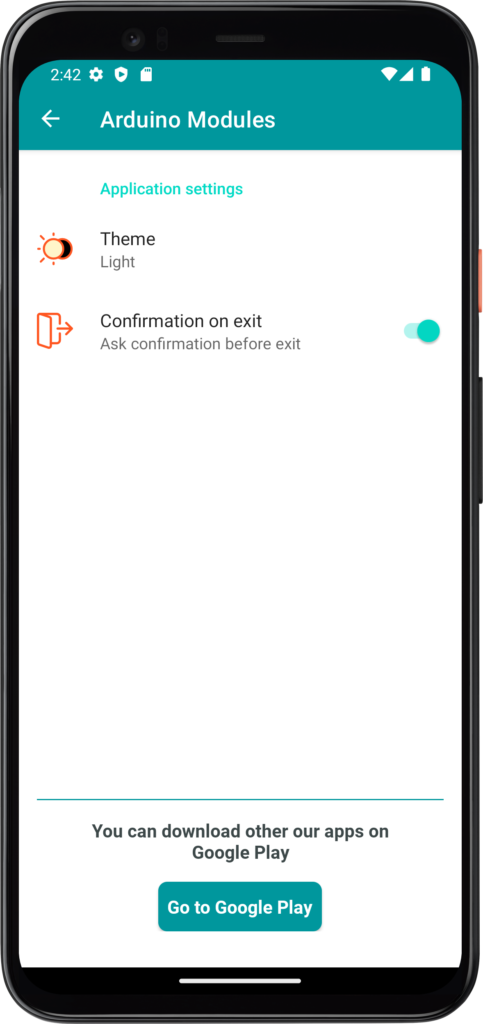
Depending on the user’s preferences, the application can be displayed in light or dark theme. The application has 3 options:
- System default
- Light
- Dark
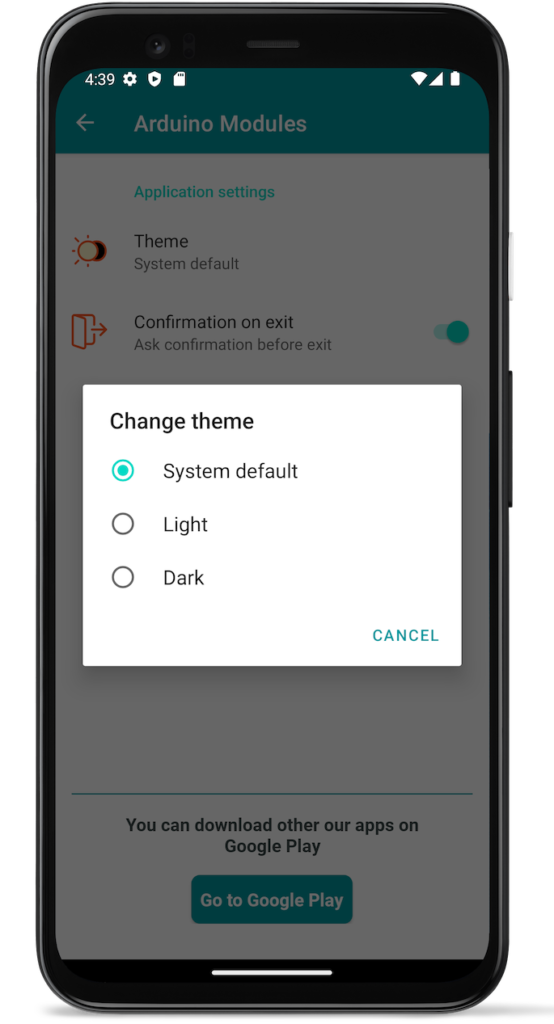
When you set the systems default option, the application will use the theme installed on the device. The other options set a theme independent of the system theme. Dark theme can also be installed on older versions of Android that do not have theme switching.