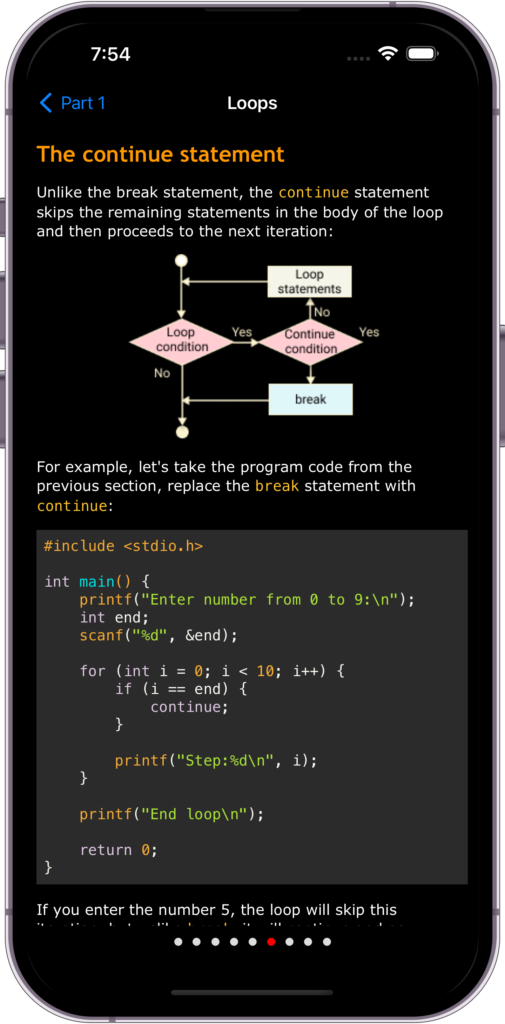This is a program to quickly learn C programming.

|
Description
This is a program to quickly learn C programming language. Build your C programming skills from beginners to experts with tutorials, code samples and Q&A.
It covers all the basic concepts of the C programming language from basic to advanced: step by step and divided into 5 levels. The Learn C Programming app requires no prior programming knowledge and is ideal for beginners who want to learn C programming.
Programmers with experience in C programming can use this app as a reference and for code examples.
This app contains test questions/answers pages for each section and chapter – total 136 questions, which can be used to prepare for various interviews, tests and exams. App content and tests Q&A are updated with each new app version.
Content
The programming course is divided into 5 levels:
- Basic level;
- Intermediate 1 level;
- Intermediate 2 level;
- Advanced 1 level;
- Advanced 2 level;

Part 1. Basic Level
Foundation concepts: introduction in program structure, data types, operators, variables, conditional statements and loops.
- Introduction 6
- Data Types 7
- Constants and Literals
- Operations
- Typecasting
- Control Structures
- Loops
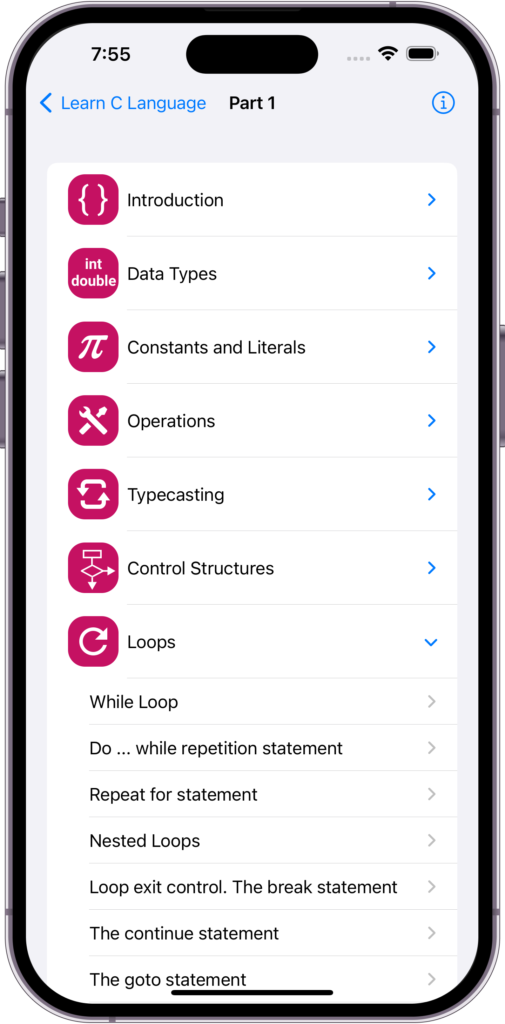

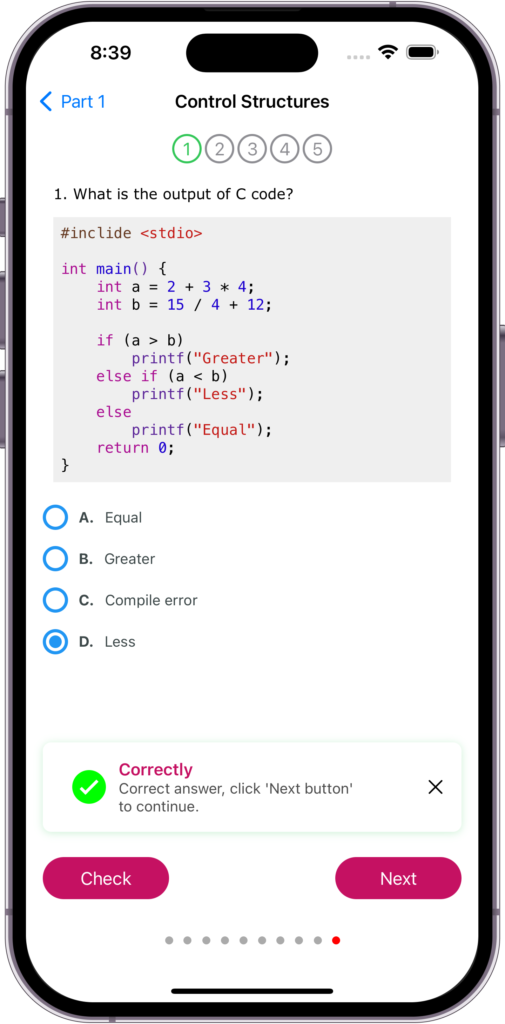
Part 2. Intermediate Level
Part 2 are described arrays, strings, functions and pointers:
- Arrays
- Functions
- Scopes
- Storage Classes
- Pointers
- Functions and Pointers
- Characters and strings
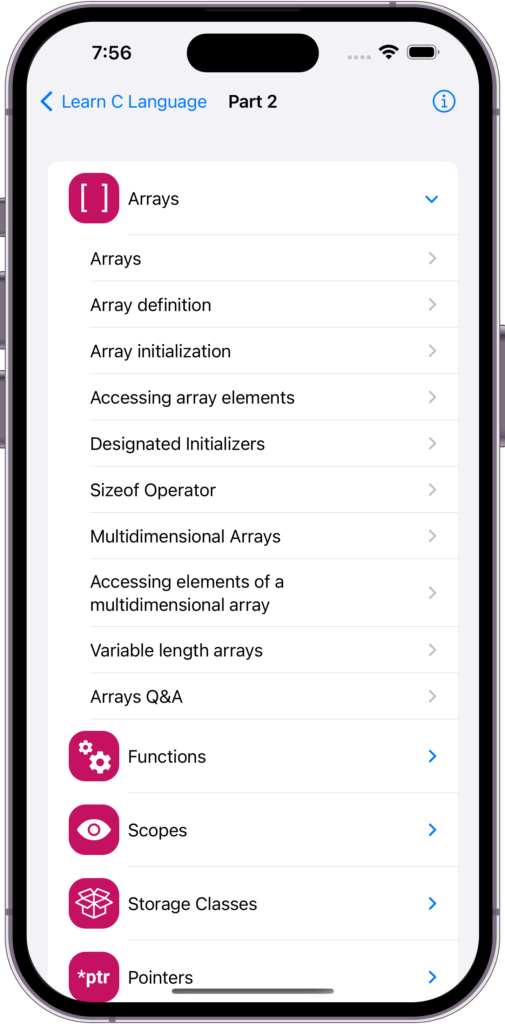
Part 3. Intermediate Level+
Structures, Unions, Bit Fields and Enumerations.
- Structures
- Unions
- Bit fields
- Enumerations
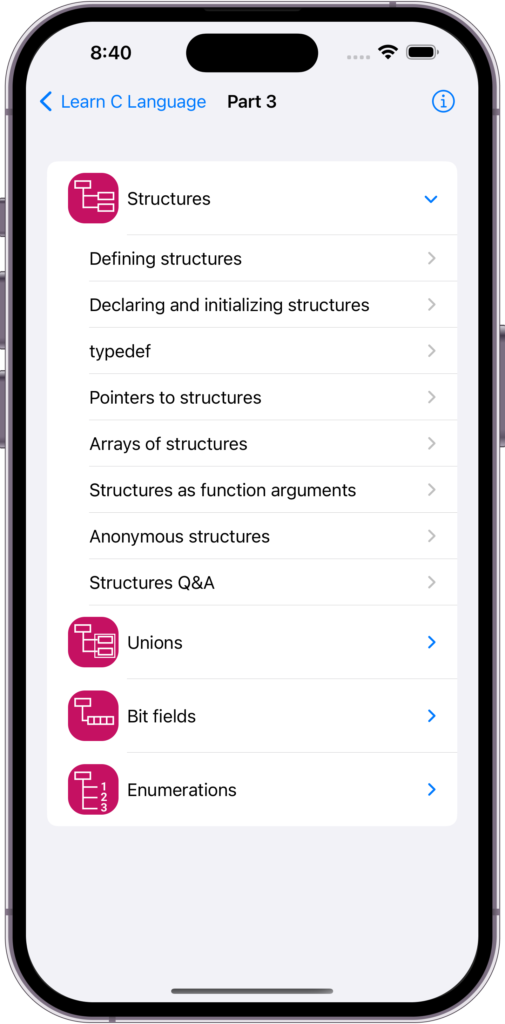
Part 4. Advanced Level
Console I/O and File Operations:
- Console I/O
- Formatted output
- Formatted input
- File Operations
- Text files I/O
- Formatted I/O to a text file
- Binary files I/O
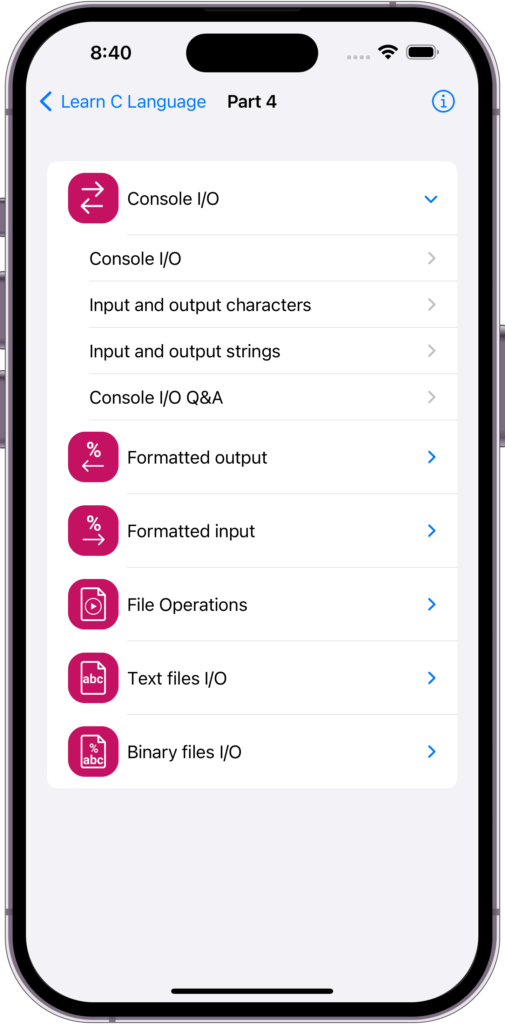
Part 5. Advanced Level+
Working with memory, preprocessor directives, error handling:
- Working with memory
- Preprocessor
- Handling errors

Light/Dark theme support
Depending on the user’s preferences, the application can be displayed in light or dark theme. The application has 3 options:
When you set the systems default option, the application will use the selected theme on the device.